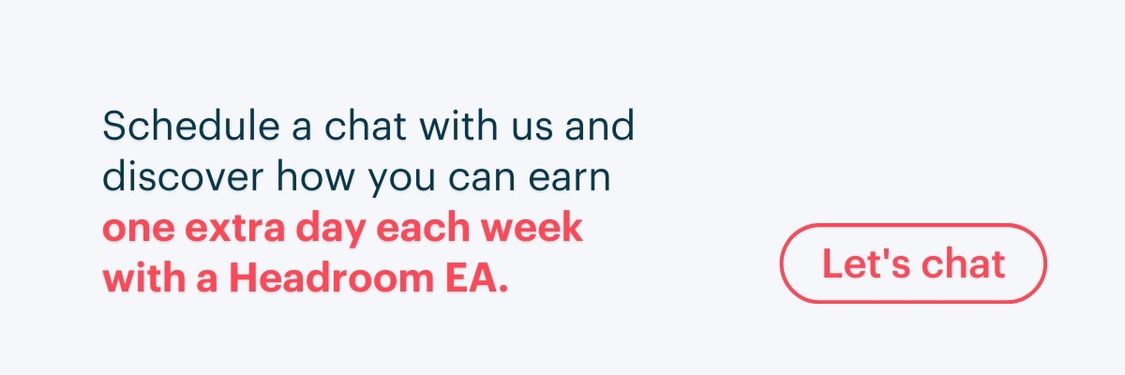How to easily onboard a remote executive assistant: the ultimate checklist

Onboarding new employees is often a time-consuming and expensive process. Take executive assistants for example: hiring an EA who works at the office comes with unique challenges compared to onboarding other types of employees. Your executive assistant must mesh well with your personality and adapt to your work style because they work in sync with you.
Luckily, it’s 2022 and you don’t need to hire someone as an in-house employee anymore. You could choose a virtual executive assistant, which would save you time – and help you earn back revenue.
We get it: you might have concerns about onboarding remote employees because they’re not physically there at the office with you. But as long as you hire through a trusted platform and do your due diligence, working with a remote EA can be a great and smooth experience.
Just as with an in-person EA, there are several steps to take to easily onboard a remote executive assistant.
You’ll need to give them access to corporate documents, tools and resources as well as a detailed list of what support you need. Remember to explain your company culture to them. Allow time for them to adjust to your unique style of working, and review their performance after the first month.
Read through our ultimate checklist and guide to onboard a remote executive assistant, the easy and efficient way.
Give access to corporate documents, tools and resources
You don’t want your EA to chase you all day asking for documents, papers and important information.
So, first things first: make a list of all documents, tools and resources that your remote executive assistant may need to have access to during a typical work day.
Your company directory, organization chart and employee handbook are essential documents to include. Then, write down what they could ever possibly need access to. This should give you a complete list of everything that they’ll need to ensure they can do their job autonomously without delays.
Platforms that you may need to give your EA access to:
• Email
• Social media
• Google Drive
• Company phone extension or dedicated line
• Calendar
• Expensing system
• Corporate travel agency
• Slack
• UberConference
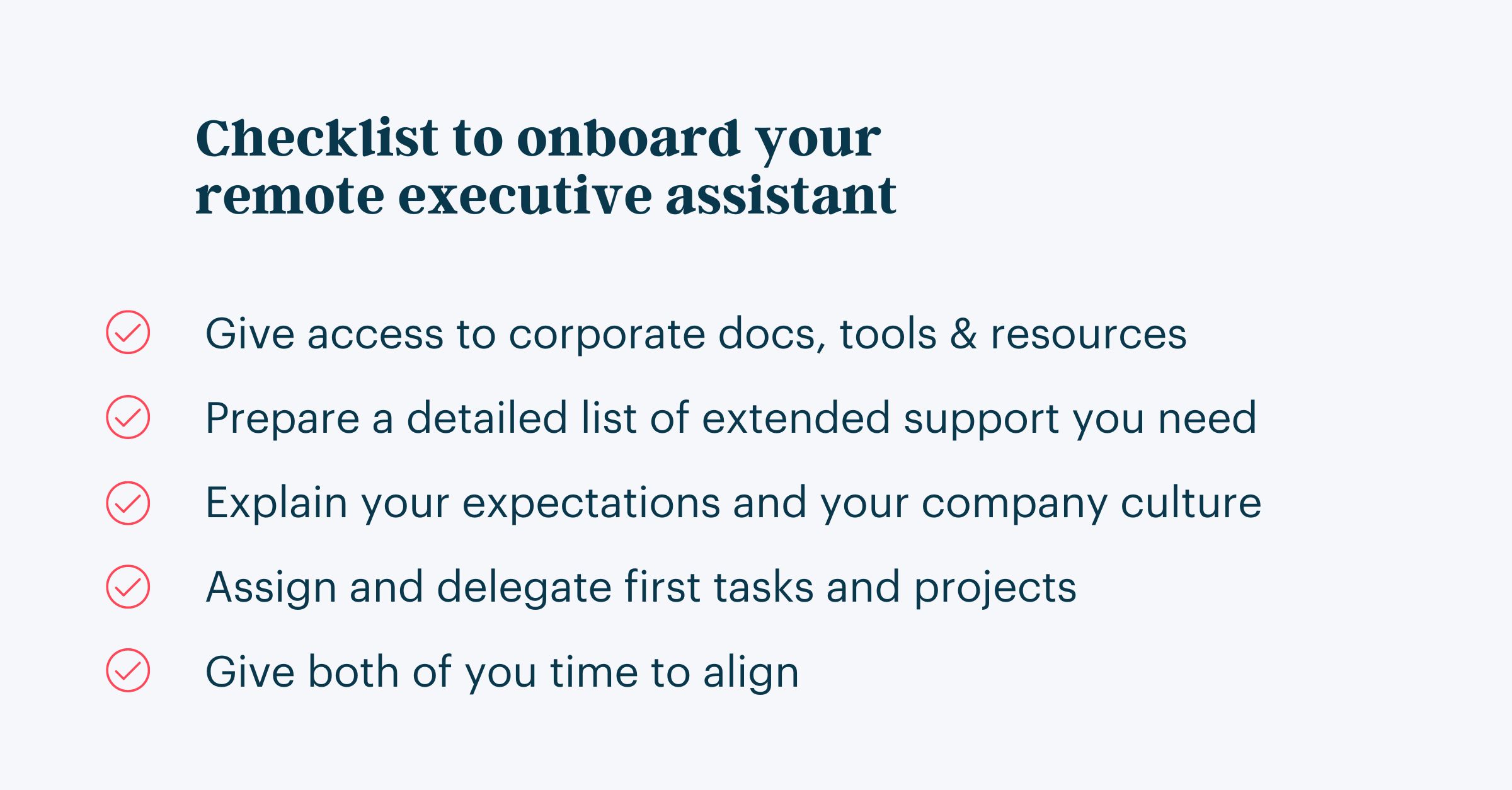
Prepare a detailed list of extended support you need
Include a list of business and personal email addresses that you would like them to manage. And don’t forget to clarify the following:
- How quickly should they reply to emails?
- What do they need to let you handle?
- How will they organize and sort emails?
- How often should they manage your inbox?
At Headroom, for example, we process your inbox twice a day with our proven Zero-Inbox Method and create a prioritized to-do list for you.
Password Manager
What about passwords? You can do like us, and keep them safe by using a password manager. Indeed, you shouldn’t share this information over email or unprotected chats because, you know, cybersecurity stuff. So through a password manager, you can securely share your login details with your EA.
Travel Preferences & Recurrent Events
Let your virtual assistant know your travel preferences and your frequent flyer number. Make it clear which airlines you use and which you’re not willing to book with – maybe you had some bad experiences in the past, or you already have flight points with another airline. Any other important details about your flight habits should be included.
List the monthly, quarterly and annual events that you attend each year. Your EA will need to know to prepare for these events.
Personal Information & NDA
Depending on what tasks you want your executive assistant to help you with, you may need to give them personal information like:
- Your date of birth
- Driver’s license
- Social Security number
Protecting yourself from identity theft is probably a concern of yours. That’s why you should have your executive assistant sign a non-disclosure agreement (NDA) to be able to hold them legally responsible if they leak or misuse your sensitive information. Running background checks on applicants also helps you find someone who is trustworthy.
Access to platforms, documents, folders
List which online platforms your EA will manage, if any. It’s easier for them to remember when the sites are in one list.
Your EA might also need the contact info for certain people, including professional and personal contacts. Partner, colleagues, board members, parents…? Remember to provide this information for them. You’ll also want to notify your contacts of your EA’s contact info so that they don’t assume they are a spam caller.
Another onboarding task that’s easy to forget with the busy lifestyle of an executive is granting access to private Google Drive files and folders. Double check that your EA will have access to all files and folders that they would need.
When it comes to managing financial tasks, your remote executive assistant may need access to corporate collateral. If you have discount codes that you want to use, remember to give them these codes too.
Think big
To discover any other business and personal needs that you’d like your EA to meet, think of your frustrations with managing business and life. You can delegate these tasks to your assistant.
Although it seems like a lot to onboard an assistant, you will reap the rewards soon enough.
Just think that an executive assistant could free up 28% of your work day, allowing you to be more productive. Administrative tasks not only take time but also quite some of your mental energy and headroom.
We think that you would be better off focusing on what you do best and fulfilling your executive role than dealing with admin tasks like scheduling appointments, booking flights and responding to emails. That’s what an EA is there for.
Explain your expectations and your company culture
Even if they work remotely, virtual assistants should live and breathe your company culture. Your company’s culture influences how they handle communications on your behalf. They will more easily grasp how they fit in with the other staff and what behavior is expected of them. Lastly, your company’s culture clues them in to what goals you’re working on achieving and how they can help.
That’s why it’s important that you’re clear on what you expect from them from the beginning. In this way, you’ll minimize how many mistakes they make and give them more confidence in doing the right thing.
- Explain what the behaviors and attitudes are of any teams that they’ll be interacting with
- Inform them of the company’s goals, objectives and mission
- Describe how they fit in with the overarching mission as well
- Show them what the company’s organizational structure is
- Summarize how the structure has changed over the years
- Don’t forget to also share the company’s core values with them
What kind of company is yours? Some businesses have a formal atmosphere, whereas others are laid-back. Your EA must understand what kind of ambience your company has to know the best way of interacting with stakeholders.
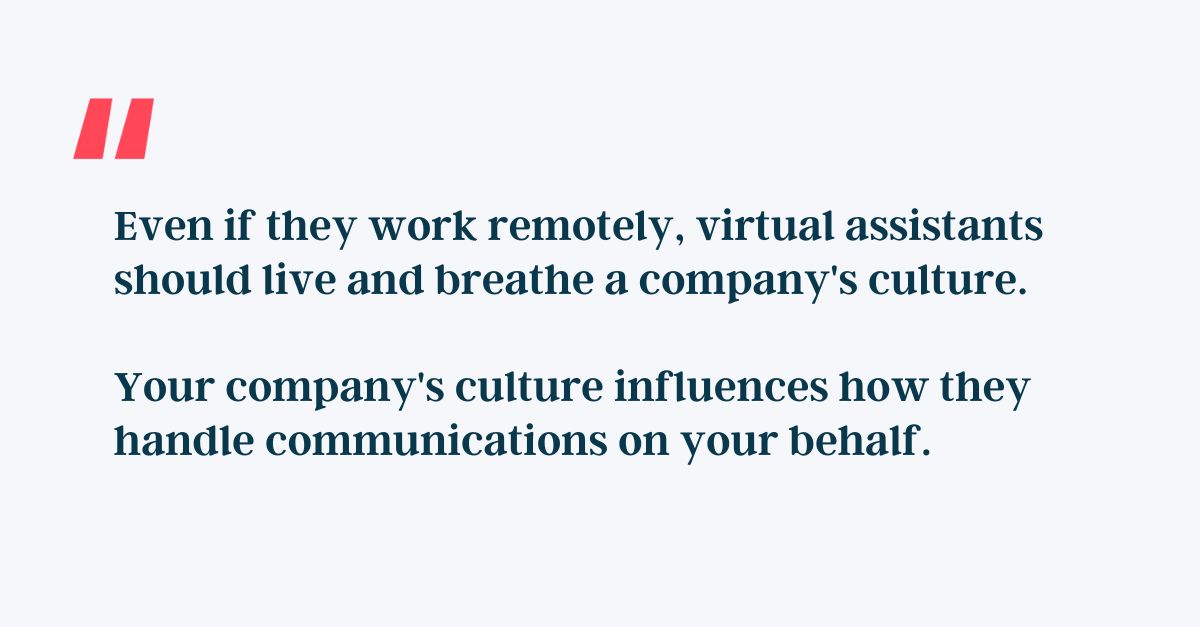
Assign and delegate first tasks and projects
After briefing your executive assistant and giving them the opportunity to ask questions, it’s time to get cracking and delegate your first tasks and projects!
Whenever you take on a new EA, you should look over their first tasks and projects to check that they were completed correctly. Let them know that they can ask questions. This can help prevent mistakes when they are new to working for you. Even if you gave them a thorough guide, there could be something that you didn’t think of, or they had trouble understanding exactly what you meant.
Examples of tasks that you may want to delegate to your new virtual assistant:
• Booking travel
• Creating PowerPoint presentations
• Handling market research
• Scheduling meetings
• Managing your calendar
• Planning an event
Give both of you time to align
Regardless of how skilled your new EA is and how detailed you were in your instructions, there is always a period of alignment. Assuming that you chose the right assistant and provided clear guidelines, it shouldn’t take too much time for you two to find your flow together.
In our case, our team of Headroom executive assistants can get started within 24 hours of your account set-up being completed.
As you start your collaboration, you might want to establish a daily cadence at the end of your work day to know what your EA has completed and what still needs to be done. A daily recap ensures that your assistant is staying on task. It also gives them the opportunity to ask you questions.
You might want to do weeklys too – we do that at Headroom and it works wonders. During the weekly check-in, you can let your assistant know if there will be any changes to the daily cadence. Or what priorities you’ll have for the week. It helps ensure that you’re on track for meeting the company’s goals as well.
Communication channels
You should decide on how you’ll stay in touch with each other: will it be by Slack/Teams, text message, phone calls, email? If there are certain issues that should go through a particular channel, then let your assistant know. For urgent matters, for instance, you might want to jump on a phone call or receive a quick Whatsapp message.
We always recommend to choose communication channels that are encrypted to protect your privacy and sensitive information.
Show Appreciation
Remember to regularly thank and acknowledge your executive assistant, especially since they work remotely. Why? By showing gratitude helps them feel appreciated, which in turn makes it easier for them to keep doing their best and free up more time for you to do what you love – whether that’s spending time with family or on a hobby.
Fix a review after 1st month
At the end of their first month, it’s time to evaluate your assistant’s performance.
That’s why you should pick KPIs that matter to you before they begin work to know what metrics you’ll evaluate them based on:
- Have they improved over the course of the month?
- Are you two starting to become in sync?
- Do you think you two are a good match?
- If there’s an issue, do you think it’s likely to be resolved when you bring it up?
- By the end of the month, are you beginning to feel more relaxed?
- Do you think you’ll have extra time freed up during the second month now that your EA has been onboarded?
Asking yourself these questions will help you decide on whether to keep working with them or try a new executive assistant.
Onboard an executive assistant easily and more efficiently with a remote EA service
At Headroom, we employ, manage and train our own team of executive assistants. Which makes the onboarding process faster and painless for you.
Think about it: hiring an in-house executive assistant costs more money and time during the onboarding process. You have to handle paperwork, a contract, comp and benefits, training and a home office set-up if they will do some or all of their work from home. On top of that, you’re legally responsible for providing an ergonomic work environment for employees, even when they work from home.
The good news? By going through a premium remote EA service like ours, you don’t need to handle any of these tasks. Instead, you can simply sign up for a membership, jump on a Deep Dive call with your new EA team and start earning back time, one task at a time.